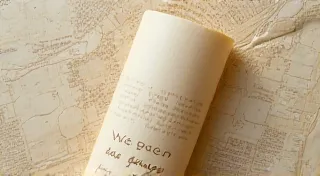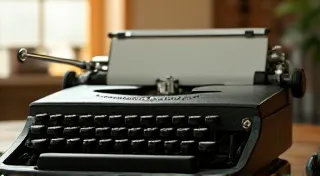Restoring a Smith Corona Galaxie: A Step-by-Step Approach
The Smith Corona Galaxie occupies a special place in the history of typewriters. Known for its robust construction and reliability, this model was a workhorse for countless writers, businesses, and students. However, like all vintage typewriters, age and use can lead to issues. This guide is dedicated to the specific needs of Smith Corona Galaxie restoration, providing a detailed approach to tackling common problems and returning this classic to its former glory. We’re assuming a level of mechanical aptitude; some experience with small engine repair or similar mechanical tasks will be helpful, but not essential. Safety first: always disconnect the ribbon spools before any disassembly!
Understanding the Smith Corona Galaxie
Before diving into the restoration process, it's crucial to understand the Galaxie's design. It's a well-engineered machine, featuring a generally straightforward mechanism. Common problems encountered during restoration typically involve dried lubricant, accumulated grime, bent or damaged typebars, sticky keys, and carriage irregularities. Knowing where to look for these issues is half the battle.
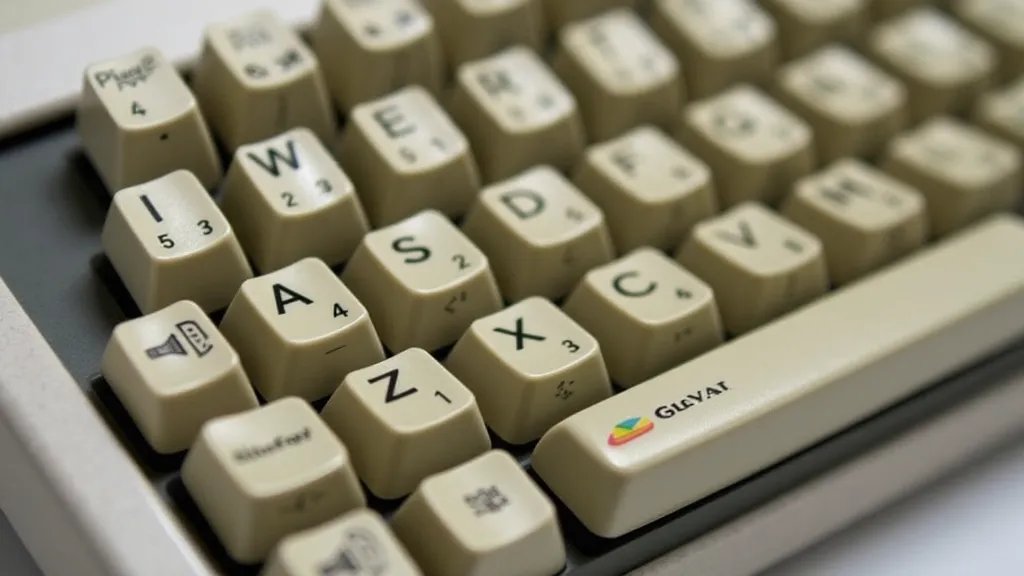
Disassembly and Initial Assessment
The first step is a careful and methodical disassembly. Take photographs at each stage! This is invaluable when reassembling the machine. Begin by removing the carriage cover and ribbon spools. Then, carefully remove the key levers and typebars, labeling them as you go. A small parts tray or muffin tin is ideal for organizing these small components.
During disassembly, carefully inspect each part for signs of damage. Look for bent typebars (a common problem), cracked key levers, and worn escapement parts. Note any parts that appear missing or are clearly non-original.
Cleaning: The Foundation of Restoration
Years of accumulated grime and dried lubricant are a major contributor to many typewriter problems. A thorough cleaning is absolutely essential. Use a solvent like isopropyl alcohol and a variety of brushes – everything from small detail brushes to larger parts cleaning brushes. Don’t be afraid to use compressed air to dislodge stubborn debris.
Pay particular attention to the escapement mechanism, the typebar clutch, and the areas around the key levers. A good cleaning here can often resolve sticky keys and carriage irregularities.
Addressing Typebar Issues
Bent or misaligned typebars are a frequent problem. Carefully straighten any bent typebars using a pair of fine pliers. Be gentle; excessive force can break them. It's often helpful to compare the bent typebar to a known-good one (if available) to ensure proper alignment. A slight bend can cause typing errors and damage the platen.
If a typebar is broken, replacement is often the best option. Sourcing replacement typebars can be challenging, so check online forums, typewriter repair shops, and eBay.
Key Lever Restoration
Sticky key levers are another common issue. This is often caused by dried lubricant and grime. Carefully clean each key lever with isopropyl alcohol and a small brush. Ensure the pivot points are clear and free of obstruction. If a key lever is cracked or broken, it will need to be replaced.
Lubrication: Choosing the Right Oil
Once the machine is clean, it’s time to lubricate the moving parts. Use a typewriter oil specifically designed for this purpose. Avoid using general-purpose oils like WD-40, as these can dry out and attract dust. Apply a small amount of oil to the pivot points of the key levers, the escapement mechanism, and the carriage rails. A toothpick or needle is ideal for applying oil in hard-to-reach areas.
Carriage and Escapement Adjustment
The carriage and escapement mechanism work together to control the movement of the carriage and the timing of the typebars. If the carriage is sticking or the typing is uneven, these mechanisms may need adjustment. Refer to a service manual (if available) for specific adjustment procedures. The process often involves carefully adjusting screws and levers within the escapement mechanism.

Platen Restoration
The platen (the rubber roller that the paper presses against) can become hard and cracked with age. This can make typing difficult and damage paper. While a full platen restoration is a more advanced procedure, you can often improve the platen’s performance by cleaning it with a platen cleaner and applying a platen oil. These products help to soften the rubber and restore some elasticity.
Reassembly and Final Adjustments
With all the parts cleaned, lubricated, and adjusted, it's time to reassemble the typewriter. Follow your photographs and notes to ensure that all parts are put back in the correct positions. As you reassemble the machine, test each function to ensure that it's working properly. Make any final adjustments as needed.
Sourcing Parts: Where to Look
Finding replacement parts for vintage typewriters can be challenging, but it's not impossible. Here are some resources:
- Online Forums: Typewriter-related online forums are a great place to connect with other enthusiasts and find parts.
- eBay: Many typewriter parts are available on eBay.
- Typewriter Repair Shops: Some typewriter repair shops sell parts.
- Antique Stores: Occasionally, you can find typewriter parts in antique stores.
Conclusion
Restoring a Smith Corona Galaxie is a rewarding experience. While it requires patience and attention to detail, the result is a beautifully restored classic typewriter that can provide years of reliable service. By following this step-by-step guide, you can bring this iconic machine back to its former glory.